Theme Options
Deafult Thumbnail
Access your blog Layout > and click on the Edit Icon > in the Theme Options > Default Thumbnail gadget.
Example:
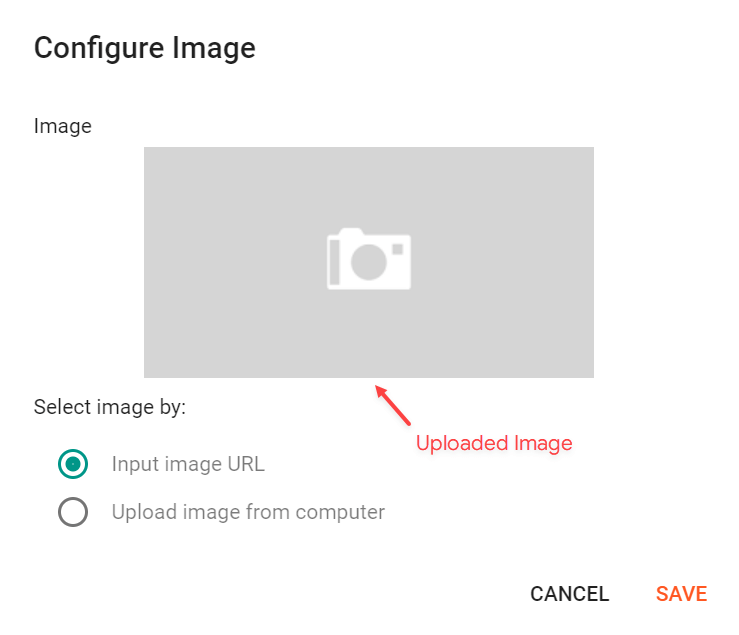
INFO: This image will be displayed for posts that don’t have an image or youtube video.
JSON Variables
Access your blog Layout > and click on the Edit Icon > in the Theme Options > JSON Variables gadget.
viewAllText: default is View all
dateFormat: default is {m} {d}, {y}
monthName: default is January, February, March, April, May, June, July, August, September, October, November, December
Example:
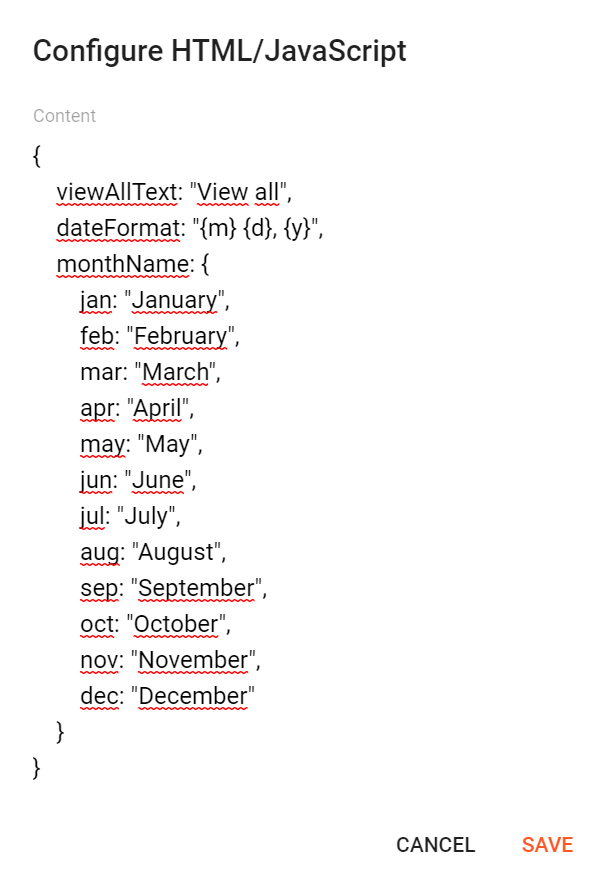
INFO: This functionality is only valid for {getPosts} Gadgets and Related Posts. Other formats are changed in the blog settings.
Last updated