Theme Options
Deafult Thumbnail
Access your blog Layout > and click on the Edit Icon > in the Theme Options > Default Thumbnail gadget.
Example:
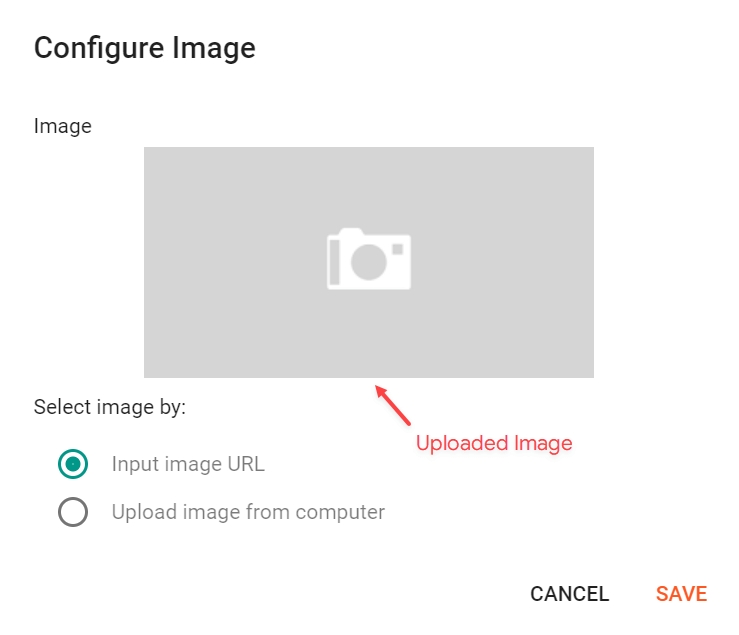
JSON Variables
Access your blog Layout > and click on the Edit Icon > in the Theme Options > JSON Variables gadget.
viewAllText: default is View all
Example:

Last updated