Footer ADS
Access your blog Layout > and click on the Add a Gadget > HTML/JavaScript, Image or AdSense > in the Footer ADS section.
Example:
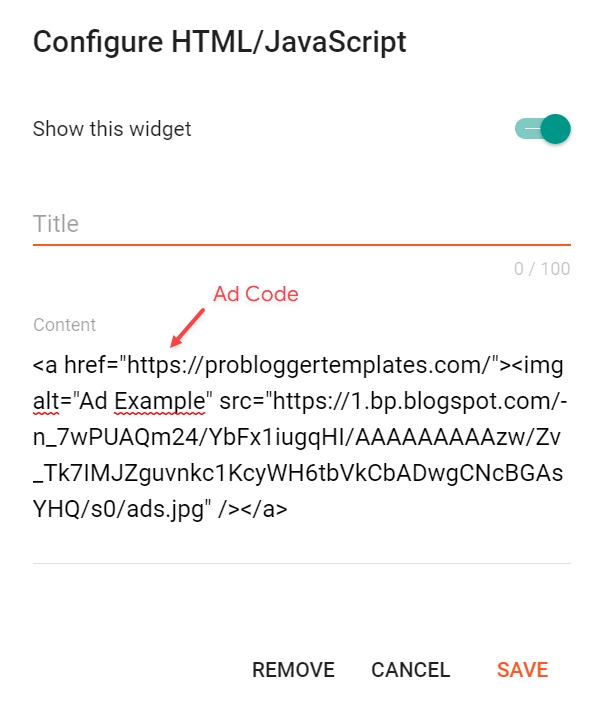
Hide on Post Page
Go to your blog Theme > Customize > Advanced > Footer ADS > Show on Post Page > and change the value to 0.

Last updated