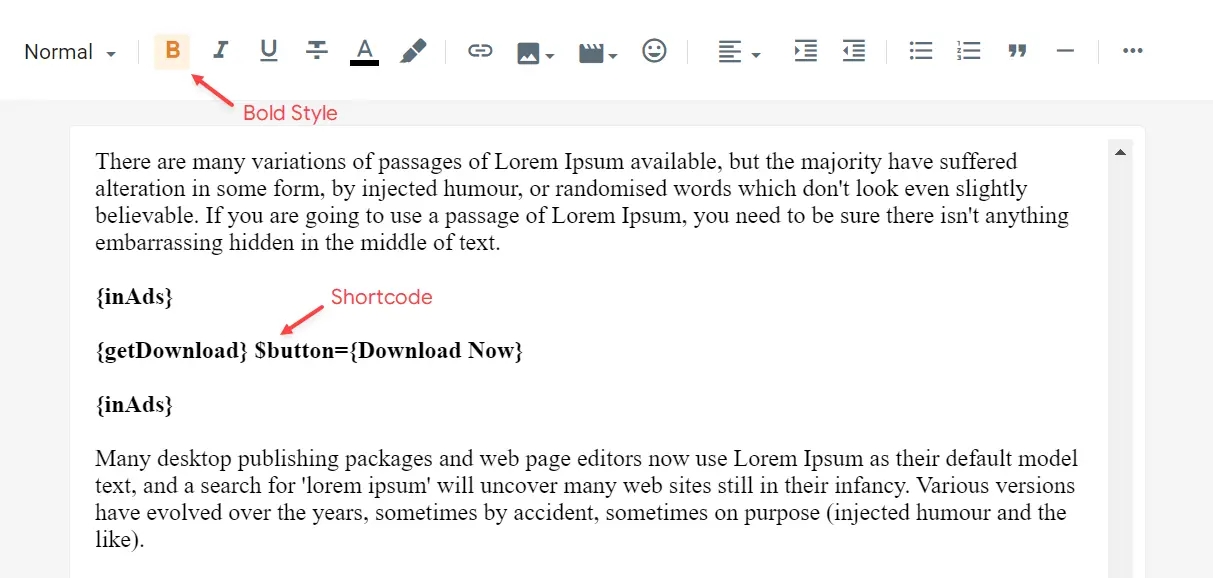Download Page
Create unlimited download pages compatible with SafeLinks. This functionality is compatible with posts and pages and is also fully customizable.
Get Link Button
This function will unlock the download button available on the page after the timeout. Follow the instructions below to create the get link button.
Shortcode: {getLink} $seconds={15} $before={Generate Link} $after={Go to Link} $message={Please wait...}
Shortcode Options: All attributes are optional! Just use {getLink} to get the default text and timeout.
Example:
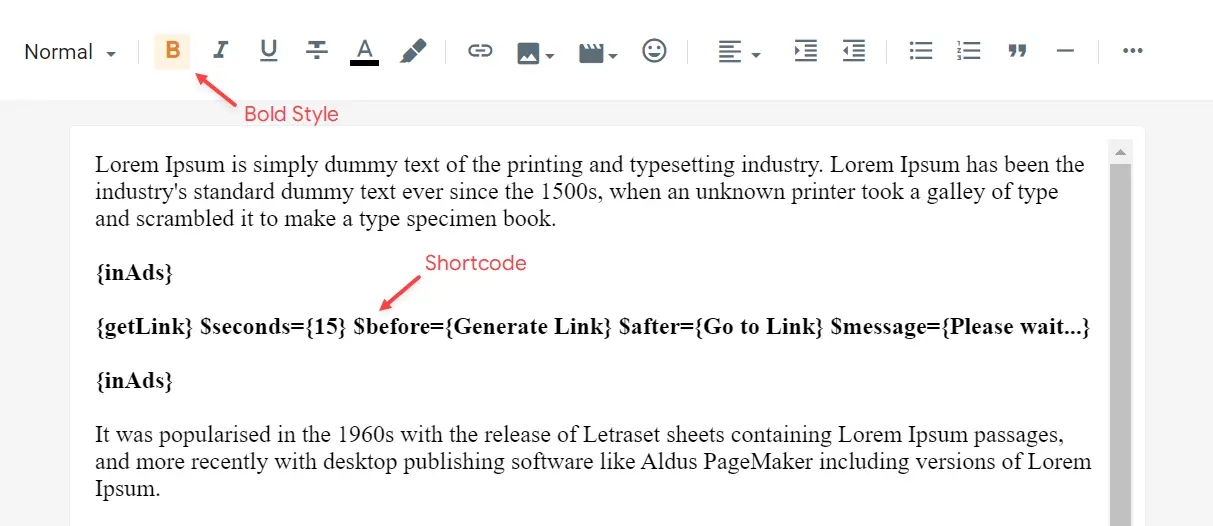
Download Button
This function will decrypt the safelink and redirect the user to the destination after the click. Follow the instructions below to create the download button.
Shortcode: {getDownload} $button={Button Text}
Button Text: This attribute are optional! The default value is Download.
Example: